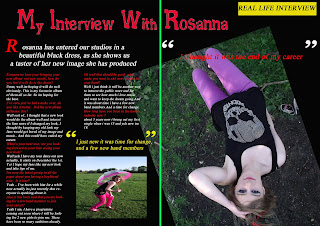Here is my first screen caption of my double page spread, i have used a black background with a red title and a picture of my model on the right hand page on a tilt, i chose it this was as i thought it would catch the readers eye more.
Here is my first screen caption of my double page spread, i have used a black background with a red title and a picture of my model on the right hand page on a tilt, i chose it this was as i thought it would catch the readers eye more.here is my final page i have addes a conversation which has gone on between the writter of the magazine and my model Rosanna. i have used enlarged quotes and quotation marks as i think this is important to attract the readers attention.